Gradebook Access
Sallisaw Public Schools uses Wengage for its digital grade book. If you do not have access to your student's grade book, you will need to contact the counselor's office at your child's building you can do this by calling or emailing the following:
High School - Mrs. Shawna Myers
(918) 775-7761 Ext 1406
Email Mrs. Myers
Middle School - Mrs. Muranda Hollie
(918) 775-6561 Ext 1316
Email Mrs. Hollie
Eastside - Mrs Janna McInerney
(918) 775-9491
Email Mrs. McInereny
Liberty Elementary - Mrs Sheila Johnson
(918) 775-4741
Email Mrs. Johnson
Wengage Tutorial
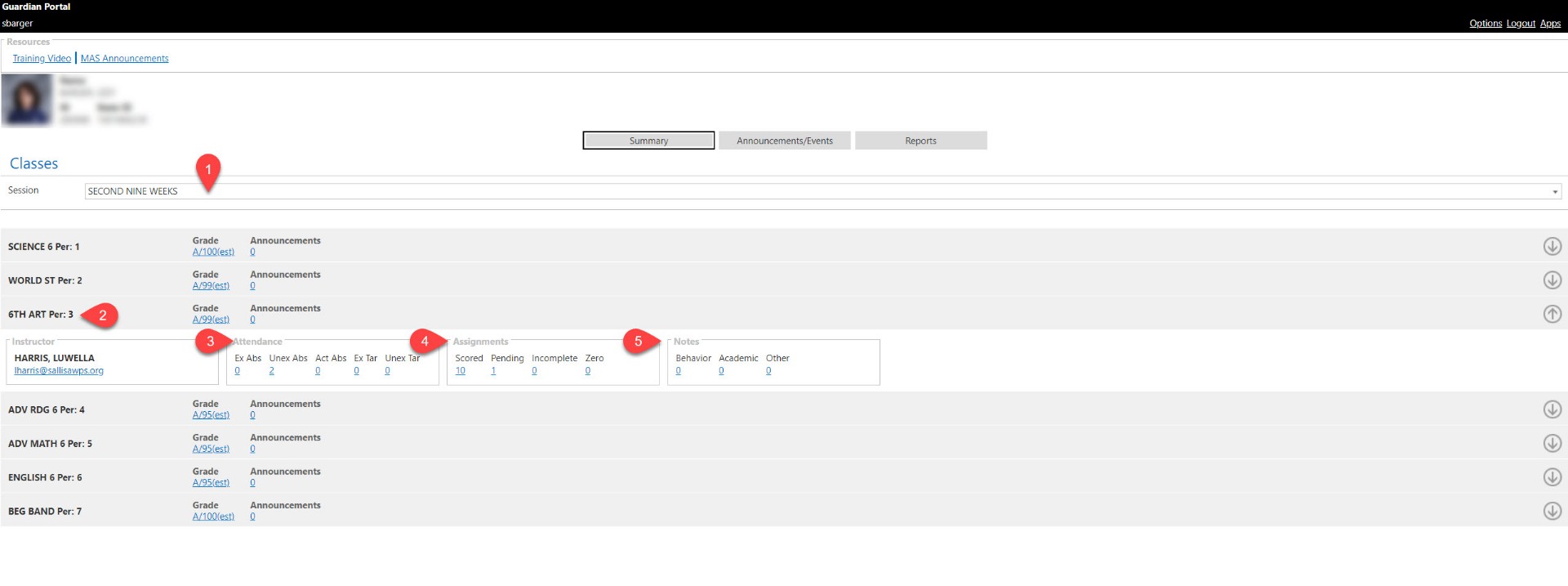
1. Session: The session refers to the quarter you wish to view. For example, 1st Nine Weeks, 2nd Nine Weeks, etc.
2. Course: Click on the course to expand the details, which will provide links to scores and attendance details.
3. Attendance: Clicking on any of the blue links in attendance will give you more insights into your students' attendance activity.
- Ex Abs // Excused Absence: These absences have been reconciled with a phone call or Dr. Notes. Students are still responsible for completing work and are not necessarily excused from the 10-day attendance rule.
- Unex Abs // Un-Excused Absence: Unexcused absence and late work are at the discretion of the student's teacher.
- Activity Abs // Activity Absence: Excused absence for a school event or activity
- Ex Tardy // Excused Tardy: Students received an excused tardy
- Unex Tardy // Unexcused Tardy: Student received an unexcused tardy
4. Assignments: Clicking on any of the blue links in assignments will give you more insights into your students' assignment detail.
- Scored: These are the graded assignments
- Pending: These are the assignments that have not yet been finalized or are not due
- Incomplete: The instructor has marked the assignment as incomplete
- Missing: The student did not turn in the assignment at the appropriate due date.
5. Notes: Any other information provided by the instructor for the student/parents to view will appear here.
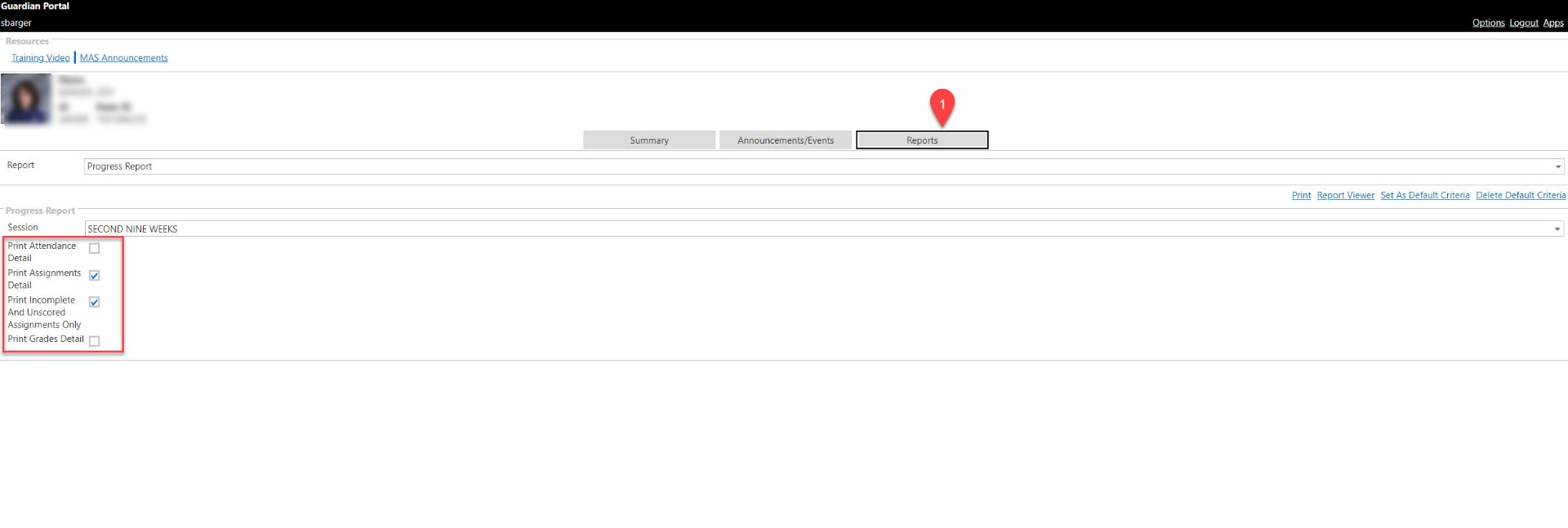
1. Click on reports and you can see any other report options noted on the side.





